Omni Automation Plug-Ins for OmniOutliner
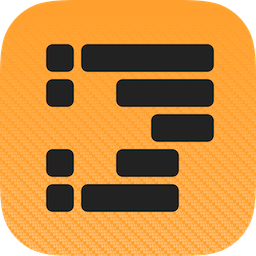 For your convenience, the Omni Automation plug-ins (actions) contained in this website’s documentation for OmniFocus are listed here. All plug-ins are fully documented on their “More info…” links, and are completely user-editable, should you wish to make changes or alterations.
For your convenience, the Omni Automation plug-ins (actions) contained in this website’s documentation for OmniFocus are listed here. All plug-ins are fully documented on their “More info…” links, and are completely user-editable, should you wish to make changes or alterations.
Installing the Plug-Ins
Detailed instructions regarding the installation and removal of plug-ins is available in the Plug-Ins documentation.
LICENSE/DISCLAIMER
COPYRIGHT 2022 OMNI-AUTOMATION.COM
PERMISSION IS HEREBY GRANTED, FREE OF CHARGE, TO ANY PERSON OBTAINING A COPY OF THIS SOFTWARE AND ASSOCIATED DOCUMENTATION FILES (THE "SOFTWARE"), TO DEAL IN THE SOFTWARE WITHOUT RESTRICTION, INCLUDING WITHOUT LIMITATION THE RIGHTS TO USE, COPY, MODIFY, MERGE, PUBLISH, DISTRIBUTE, SUBLICENSE, AND/OR SELL COPIES OF THE SOFTWARE, AND TO PERMIT PERSONS TO WHOM THE SOFTWARE IS FURNISHED TO DO SO, SUBJECT TO THE FOLLOWING CONDITIONS:
THE ABOVE COPYRIGHT NOTICE AND THIS PERMISSION NOTICE SHALL BE INCLUDED IN ALL COPIES OR SUBSTANTIAL PORTIONS OF THE SOFTWARE.
SOFTWARE AND EXAMPLES ARE PROVIDED "AS IS", WITHOUT WARRANTY OF ANY KIND, EXPRESS OR IMPLIED, INCLUDING BUT NOT LIMITED TO THE WARRANTIES OF MERCHANTABILITY, FITNESS FOR A PARTICULAR PURPOSE AND NONINFRINGEMENT. IN NO EVENT SHALL THE AUTHORS OR COPYRIGHT HOLDERS BE LIABLE FOR ANY CLAIM, DAMAGES OR OTHER LIABILITY, WHETHER IN AN ACTION OF CONTRACT, TORT OR OTHERWISE, ARISING FROM, OUT OF OR IN CONNECTION WITH THE SOFTWARE OR THE USE OR OTHER DEALINGS IN THE SOFTWARE.
IN NO EVENT SHALL OMNI-AUTOMATION.COM BE LIABLE FOR ANY SPECIAL, INDIRECT, INCIDENTAL OR CONSEQUENTIAL DAMAGES ( INCLUDING, BUT NOT LIMITED TO, PROCUREMENT OF SUBSTITUTE GOODS OR SERVICES; LOSS OF USE, DATA, OR PROFITS; OR BUSINESS INTERRUPTION ) ARISING IN ANY WAY OUT OF THE USE, REPRODUCTION, MODIFICATION AND / OR DISTRIBUTION OF THE OMNI-AUTOMATION.COM SOFTWARE, HOWEVER CAUSED AND WHETHER UNDER THEORY OF CONTRACT, TORT ( INCLUDING NEGLIGENCE ), STRICT LIABILITY OR OTHERWISE, EVEN IF OMNI-AUTOMATION.COM HAS BEEN ADVISED OF THE POSSIBILITY OF SUCH DAMAGE.
Mention of third-party websites and products is for informational purposes only and constitutes neither an endorsement nor a recommendation. OMNI-AUTOMATION.COM assumes no responsibility with regard to the selection, performance or use of information or products found at third-party websites. OMNI-AUTOMATION.COM provides this only as a convenience to our users. OMNI-AUTOMATION.COM has not tested the information found on these sites and makes no representations regarding its accuracy or reliability. There are risks inherent in the use of any information or products found on the Internet, and OMNI-AUTOMATION.COM assumes no responsibility in this regard. Please understand that a third-party site is independent from OMNI-AUTOMATION.COM and that OMNI-AUTOMATION.COM has no control over the content on that website. Please contact the vendor for additional information.
Plug-In Count:

LINK
Transform Links
Convert link objects into markdown links, and markdown links into link objects.
OO-PG0001
STYLE
Apply Light/Dark Styling
These two plug-ins are examples of tools that can change a document’s look-and-feel, by altering the various available style attributes.
OO-PG0002
TEXT
Apply/Remove Strikethrough
A plug-in for applying or removing strikethrough to the selected text or row.
OO-PG0003
EXPORT
Outline to Project
This plug-in creates a new OmniFocus project using the contents of the outline document.
OO-PG0004
EXPORT
Send Outline as Text
This plug-in will create a new outgoing email message whose contents is the revealed outline elements as plain text with tab indents.
OO-PG0005
LINK
Append File Links to Note
This plug-in will append links to the chosen files to the note of the selected row.
OO-PG0006
STYLE
Underline Settings
This plug-in presents a form interface for selecting the underline attributes to apply to the selected text or row.
OO-PG0007
STYLE
Strikethrough Settings
This plug-in presents a form interface for selecting the strikethrough attributes to apply to the selected text or row.
OO-PG0008
AUDIO
Export Audio Clips
This plug-in will export all of the audio clips attached to the text columns of the selected rows.
OO-PG0009
AUDIO
Focus Checked Items
This plug-in will focus the checked items. If items are currently focused, they will be unfocused.
OO-PG0010
INTERFACE
Grid Lines
This plug-in displays a form for controlling the display and color of the outline’s vertical and horizontal grid lines.
OO-PG0011
IMAGE
Import Image Files
Import chosen image files, adding a row for each image. Requires the outline to have an added text column titled: “Image”"
OO-PG0012
COLUMN
Column Title Alignment
Presents a form for selecting the alignment to use for column titles.
OO-PG0013
COLUMN
Add Numeric Column
This command will add a new column formatted to display numeric content.
OO-PG0014
COLUMN
Organize Outline
Rearranges the item trees rooted at items based on the values in the specified columns (converted to a string representation), and places those items under the main item.
OO-PG0015
OUTLINE
Read Outline Rows
This plug-in will read aloud an entire outline or the selected rows of it.
OO-PG0016
OUTLINE
Export Outline to JSON File
This plug-in exports the contents of the outline to a file in JSON format.
OO-PG0017
OUTLINE
Expand Rows to Level
This plug-in expands rows up to and including the level chosen by the user.
OO-PG0018
OUTLINE
Focused Rows to Project
This plug-in exports the focused rows to a new project in OmniFocus.
OO-PG0019
IMPORT
Import Copied Spreadsheet
A specialized plug-in for importing tab-return-delimited spreadsheet data from the clipboard.
OO-PG0020
METADATA
Metadata Defaults
Sets the document metadata for: authors, organizations, projects, keywords, and copyright. Input values are stored between executions of this plug-in.
OO-PG0020