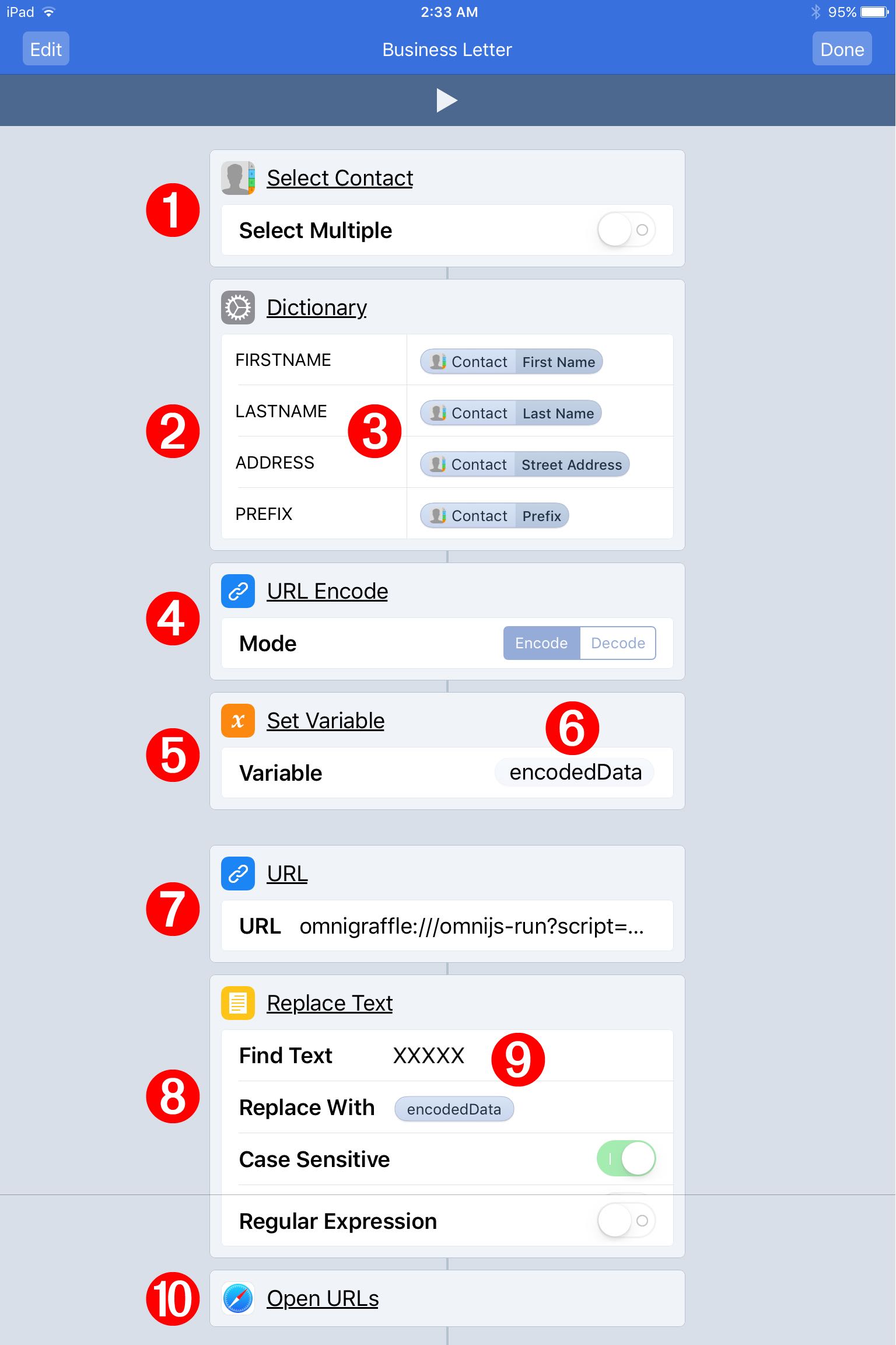The iOS Workflow app
The Workflow app for iOS is a powerful tool for creating and placing very useful workflows at your finger tip. And because of Workflow’s modular design and standards support, it integrates perfectly with Omni Automation script links. In the following example, the contact information from a chosen entry in the iOS Contacts database, is passed to an Omni Automation script that uses that data to construct a business letter addressing the chosen person.
Business Letter to Chosen Contact
In the following workflow, the user is prompted to select a person 1 from their iOS Contacts database. Using Workflow’s “magic variables” 3 the data from the chosen contact is matched to the keys you provide 2 resulting in a JSON object resembling something like this:
{"FIRSTNAME":"Trudy","LASTNAME":"Anchover", "ADDRESS":"123 Elm Street\nSan Francisco, CA 12345","PREFIX":"Ms."}
The resulting JSON object is then percent encoded 4 and stored in a new variable 5 named: encodedData 6
In the next workflow step, an encoded version of the Omni Automation script (shown below) is entered as the value for the URL action 7 Note that the first line of the script contains a text placeholder (XXXXX) that will be replaced with JSON data generated by the workflow.
To replace the text placeholder in the encoded Omni Automation script, the parameters of the Replace Text action 8 are set to find the text placeholder in the script link text passed from the previous action, and replace it with the encoded contents of the variable: encodedData 9
The combined Omni Automation script link is then passed to the Open URLs action 10 that executes the script, causing a the business letter to be created using the passed person data from the contact record.
personData = XXXXX
prefix = personData.PREFIX
firstName = personData.FIRSTNAME
lastName = personData.LASTNAME
address = personData.ADDRESS
pageWidth = 612
pageHeight = 792
marginLeft = 72
marginRight = 72
marginTop = 144
marginBottom = 72
cnvs = document.windows[0].selection.canvas
cnvs.size = new Size(pageWidth,pageHeight)
cnvs.canvasSizingMode = CanvasSizingMode.Fixed
document.windows[0].zoom = .75
document.windows[0].centerVisiblePoint = cnvs.background.geometry.center
textBodyRect = new Rect(marginLeft,marginTop,pageWidth-marginLeft-marginRight,pageHeight-marginTop-marginBottom)
textShape = cnvs.addShape('Rectangle',textBodyRect)
textShape.shadowColor = null
textShape.strokeColor = null
textShape.fillColor = null
textShape.text = "<%Date%>\n\n" + firstName + " " + lastName + "\n" + address + "\n\nDear " + prefix + " " + lastName + ":\n\nLetterBody\n\nSincerely,\n\n\n\n\nSal Soghoian, Nyhthawk Productions\n12345 Automation St.\nSan Francisco, CA 12345\n\n\n\n\nEnclosures: 0"
textShape.textSize = 12
textShape.fontName = "TimesNewRomanPSMT"
textShape.textHorizontalPadding = 0
textShape.textVerticalPadding = 0
textShape.autosizing = TextAutosizing.Clip
textShape.textHorizontalAlignment = HorizontalTextAlignment.Left
textShape.textVerticalPlacement = VerticalTextPlacement.Top
textShape.textHorizontalPadding = 0
textShape.textVerticalPadding = 0
document.windows[0].selection.view.edit(textShape)
personData = XXXXX
prefix = personData.PREFIX
firstName = personData.FIRSTNAME
lastName = personData.LASTNAME
address = personData.ADDRESS
pageWidth = 612
pageHeight = 792
marginLeft = 72
marginRight = 72
marginTop = 144
marginBottom = 72
cnvs = document.windows[0].selection.canvas
cnvs.canvasSizingMode = CanvasSizingMode.Fixed
cnvs.size = new Size(pageWidth,pageHeight)
document.windows[0].zoom = 1.0
document.windows[0].centerVisiblePoint = cnvs.background.geometry.center
textBodyRect = new Rect(marginLeft,marginTop,pageWidth-marginLeft-marginRight,pageHeight-marginTop-marginBottom)
textShape = cnvs.addShape('Rectangle',textBodyRect)
textShape.shadowColor = null
textShape.strokeColor = null
textShape.fillColor = null
textShape.text = "<%Date%>\n\n" + firstName + " " + lastName + "\n" + address + "\n\nDear " + prefix + " " + lastName + ":\n\nLetterBody\n\nSincerely,\n\n\n\n\nOtto Automator, Automated Productions\n12345 Automation St.\nSan Francisco, CA 12345\n\n\n\n\nEnclosures: 0"
textShape.textSize = 12
textShape.fontName = "TimesNewRomanPSMT"
textShape.textHorizontalPadding = 0
textShape.textVerticalPadding = 0
textShape.autosizing = TextAutosizing.Clip
textShape.textHorizontalAlignment = HorizontalTextAlignment.Left
textShape.textVerticalPlacement = VerticalTextPlacement.Top
textShape.textHorizontalPadding = 0
textShape.textVerticalPadding = 0
document.windows[0].selection.view.edit(textShape)
omnigraffle://localhost/omnijs-run?script=personData%20%3D%20XXXXX%0Aprefix%20%3D%20personData%2EPREFIX%0AfirstName%20%3D%20personData%2EFIRSTNAME%0AlastName%20%3D%20personData%2ELASTNAME%0Aaddress%20%3D%20personData%2EADDRESS%0ApageWidth%20%3D%20612%0ApageHeight%20%3D%20792%0AmarginLeft%20%3D%2072%0AmarginRight%20%3D%2072%0AmarginTop%20%3D%20144%0AmarginBottom%20%3D%2072%0Acnvs%20%3D%20document%2Ewindows%5B0%5D%2Eselection%2Ecanvas%0Acnvs%2EcanvasSizingMode%20%3D%20CanvasSizingMode%2EFixed%0Acnvs%2Esize%20%3D%20new%20Size%28pageWidth%2CpageHeight%29%0Adocument%2Ewindows%5B0%5D%2Ezoom%20%3D%201%2E0%0Adocument%2Ewindows%5B0%5D%2EcenterVisiblePoint%20%3D%20cnvs%2Ebackground%2Egeometry%2Ecenter%0AtextBodyRect%20%3D%20new%20Rect%28marginLeft%2CmarginTop%2CpageWidth%2DmarginLeft%2DmarginRight%2CpageHeight%2DmarginTop%2DmarginBottom%29%0AtextShape%20%3D%20cnvs%2EaddShape%28%27Rectangle%27%2CtextBodyRect%29%0AtextShape%2EshadowColor%20%3D%20null%0AtextShape%2EstrokeColor%20%3D%20null%0AtextShape%2EfillColor%20%3D%20null%0AtextShape%2Etext%20%3D%20%22%3C%25Date%25%3E%5Cn%5Cn%22%20%2B%20firstName%20%2B%20%22%20%22%20%2B%20lastName%20%2B%20%22%5Cn%22%20%2B%20address%20%2B%20%22%5Cn%5CnDear%20%22%20%2B%20prefix%20%2B%20%22%20%22%20%2B%20%20lastName%20%2B%20%22%3A%5Cn%5CnLetterBody%5Cn%5CnSincerely%2C%5Cn%5Cn%5Cn%5Cn%5CnOtto%20Automator%2C%20Automated%20Productions%5Cn12345%20Automation%20St%2E%5CnSan%20Francisco%2C%20CA%2012345%5Cn%5Cn%5Cn%5Cn%5CnEnclosures%3A%200%22%0AtextShape%2EtextSize%20%3D%2012%0AtextShape%2EfontName%20%3D%20%22TimesNewRomanPSMT%22%0AtextShape%2EtextHorizontalPadding%20%3D%200%0AtextShape%2EtextVerticalPadding%20%3D%200%0AtextShape%2Eautosizing%20%3D%20TextAutosizing%2EClip%0AtextShape%2EtextHorizontalAlignment%20%3D%20HorizontalTextAlignment%2ELeft%0AtextShape%2EtextVerticalPlacement%20%3D%20VerticalTextPlacement%2ETop%0AtextShape%2EtextHorizontalPadding%20%3D%200%0AtextShape%2EtextVerticalPadding%20%3D%200%0Adocument%2Ewindows%5B0%5D%2Eselection%2Eview%2Eedit%28textShape%29
Business Letter to Chosen Contact Copy Script Copy Script URL 01 personData = XXXXX 02 prefix = personData .PREFIX 03 firstName = personData .FIRSTNAME 04 lastName = personData .LASTNAME 05 address = personData .ADDRESS 06 pageWidth = 61207 pageHeight = 79208 marginLeft = 7209 marginRight = 7210 marginTop = 14411 marginBottom = 7212 cnvs = document .windows [0].selection .canvas 13 cnvs .canvasSizingMode = CanvasSizingMode .Fixed 14 cnvs .size = new Size (pageWidth , pageHeight )15 document .windows [0].zoom = 1.016 document .windows [0].centerVisiblePoint = cnvs .background .geometry .center 17 textBodyRect = new Rect (marginLeft , marginTop , pageWidth - marginLeft - marginRight , pageHeight - marginTop - marginBottom )18 textShape = cnvs .addShape ('Rectangle' , textBodyRect )19 textShape .shadowColor = null 20 textShape .strokeColor = null 21 textShape .fillColor = null 22 textShape .text = "<%Date%>\n\n" + firstName + " " + lastName + "\n" + address + "\n\nDear " + prefix + " " + lastName + ":\n\nLetterBody\n\nSincerely,\n\n\n\n\nOtto Automator, Automated Productions\n12345 Automation St.\nSan Francisco, CA 12345\n\n\n\n\nEnclosures: 0" 23 textShape .textSize = 1224 textShape .fontName = "TimesNewRomanPSMT" 25 textShape .textHorizontalPadding = 026 textShape .textVerticalPadding = 027 textShape .autosizing = TextAutosizing .Clip 28 textShape .textHorizontalAlignment = HorizontalTextAlignment .Left 29 textShape .textVerticalPlacement = VerticalTextPlacement .Center 30 textShape .textHorizontalPadding = 031 textShape .textVerticalPadding = 032 document .windows [0].selection .view .edit (textShape )
Here’s a movie demonstrating the “business letter workflow” involving OmniGraffle, Workflow, and the Drafts app on iOS:
Your browser does not support the video tag.
PLAY
PAUSE
BACK
REWIND
TOPICS
Overview
Workflow App
Pic to Row
Open Visio File on iOS
Translate Shape Text
Select-Edit-Add Photo
Business Letter
Web Console
Plug-Ins · Actions · Libraries
Shared Classes & Methods
“Omni-Interactive” HTML
UNDER CONSTRUCTION
This webpage is in the process of being developed. Any content may change and may not be accurate or complete at this time.
DISCLAIMER
Mention of third-party websites and products is for informational purposes only and constitutes neither an endorsement nor a recommendation. OMNI-AUTOMATION.COM assumes no responsibility with regard to the selection, performance or use of information or products found at third-party websites. OMNI-AUTOMATION.COM provides this only as a convenience to our users. OMNI-AUTOMATION.COM has not tested the information found on these sites and makes no representations regarding its accuracy or reliability. There are risks inherent in the use of any information or products found on the Internet, and OMNI-AUTOMATION.COM assumes no responsibility in this regard. Please understand that a third-party site is independent from OMNI-AUTOMATION.COM and that OMNI-AUTOMATION.COM has no control over the content on that website. Please contact the vendor for additional information.