Omni Automation in OmniGraffle
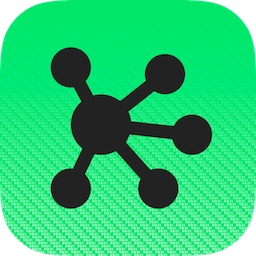 With the power to diagram, rapid-prototype, and design, OmniGraffle was made for professionals who need to organize or communicate visually—beautifully.
With the power to diagram, rapid-prototype, and design, OmniGraffle was made for professionals who need to organize or communicate visually—beautifully.
And at the heart of this creative software is Omni Automation, a representation of the belief that the power of our software and computing devices should reside in the hands of our customers. With Omni Automation and the applications from the Omni suite of productivity apps, you can customize the way that our applications interpret, connect, and respond to meet your productivity needs.
| Designing a Bedroom with Ensuite |
| Using OmniGraffle and Omni Automation with Voice Control to design a bedroom with connected bathroom. |
|
|
(Documentation for the Voice Control example shown in the video above)
Resources
ⓘ To navigate to the various pages of this section, use the Navigation Overlay that can be summoned via the navigation overlay menu (☰ <- top left of this page). Additionally, the Navigation Overlay may be summoned/dismissed using these keyboard shortcuts: Control-Option-N (⌃⌥N) and Control-Option-C (⌃⌥C)
Important topics and starting-points:
The “Automation Controls” section provides details of how to enable the automation controls in OmniGraffle.
The “Script Security” section provides details of how to enable the execution of remote scripts (like those from this website) in an Omni application.
This website offers a step-by-step hands-on tutorial for learning the basics of Omni Automation support in OmniGraffle.
The “Big Picture” section provides a high-level overview of how Omni Automation is integrated in OmniGraffle.
In the Plug-in Collection you can review and download example OmniGraffle plug-ins.
Use the OmniGraffle Plug-In Template Generator as a starting point for creating your own plug-ins!
The Omni Group websites for OmniGraffle:
OmniGraffle Related:
DuckDuckGo OmniGraffle Site Search: