Blending Omni Automation with HTML Elements
Omni Automation URLs can be integrated with standard HTML elements like forms to create graphic-oriented interfaces that deliver the power of scripting via webpages.
Give it a try! First, open a document in OmniGraffle, then:
Add a Shape:
tap|click the popup menus to select a fill color and a stroke color:
var aRect = new Rect(100,100,200,200)
var aFillColor = Color.RGBXXXXX
var aStrokeColor = Color.RGBYYYYY
var aShape = document.windows[0].selection.canvas.addShape('ZZZZZ', aRect)
aShape.strokeThickness = 12
aShape.fillColor = aFillColor
aShape.strokeColor = aStrokeColor
Next, tap|click a shape to add it to the current OmniGraffle document:
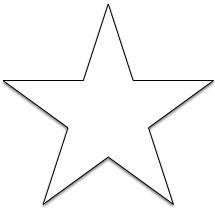 |
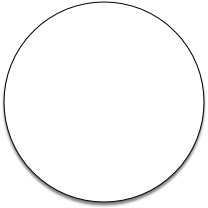 |
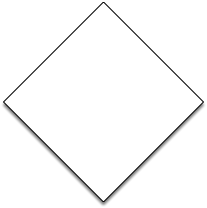 |
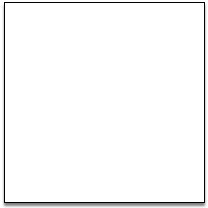 |
What’s Next?
Now that you’ve completed an introduction to some of the concepts and techniques of Omni Automation, you can explore it in more detail by visiting the Omni Automation website.
UNDER CONSTRUCTION
This webpage is in the process of being developed. Any content may change and may not be accurate or complete at this time.
DISCLAIMER
