The Omni Automation Plug-In Action
The “Omni Automation Plug-In” action for Shortcuts is designed to execute an already installed Omni Automation plug-in.
NOTE: This action does not accept input nor does it provide any output to its parent shortcut.
(⬇ see below ) A shortcut that contains the Omni Automation Plug-In action for OmniFocus:
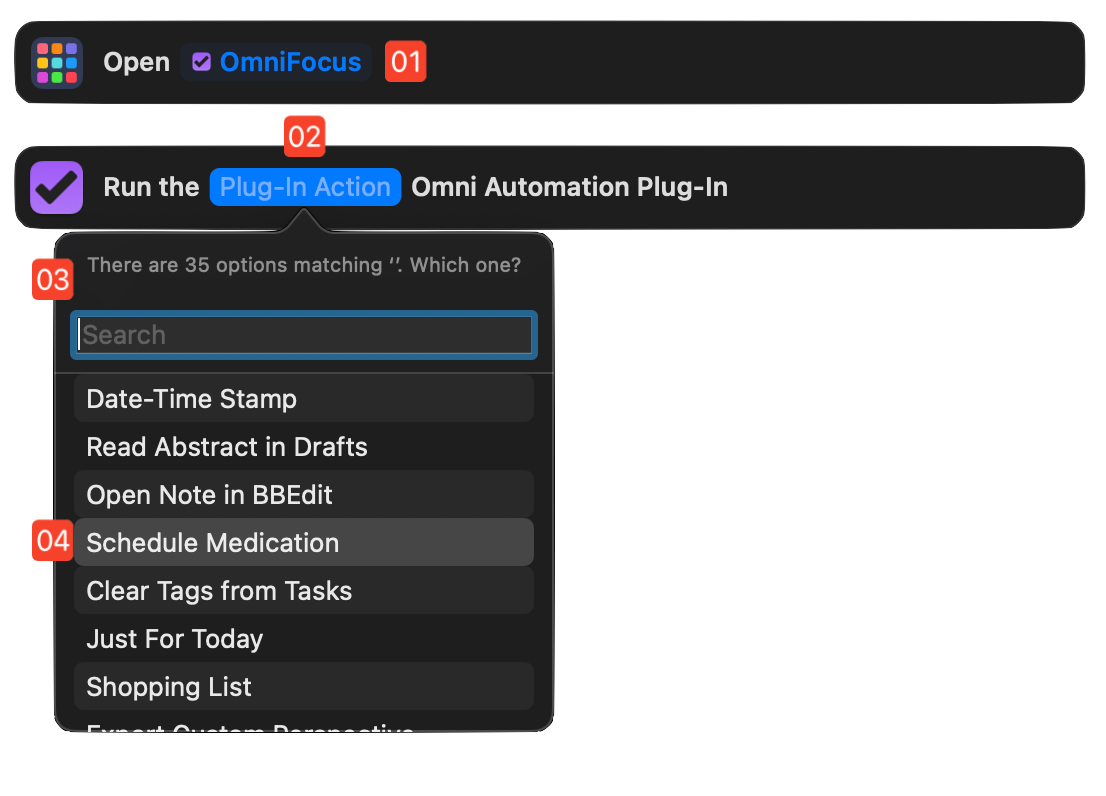
During the execution of the indicated Omni Automation plug-in, any form interfaces included with the plug-in will be displayed as expected:
(⬇ see below ) The shortcut showing the chosen plug-in title:
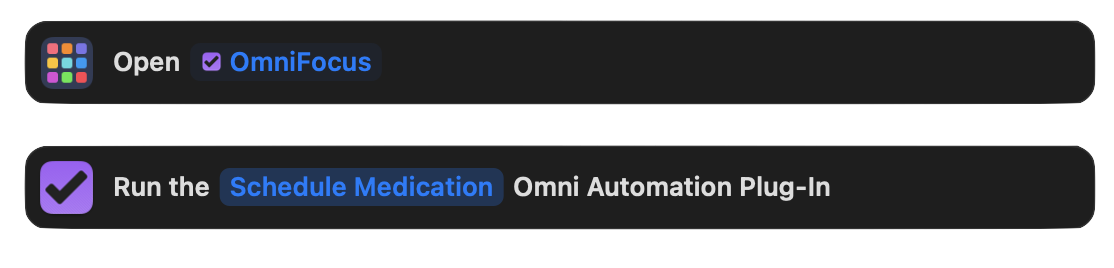
The interface of the plug-in is displayed during its execution:
(⬇ see below ) The form interface of the “Schedule Medication” Omni Automation plug-in:
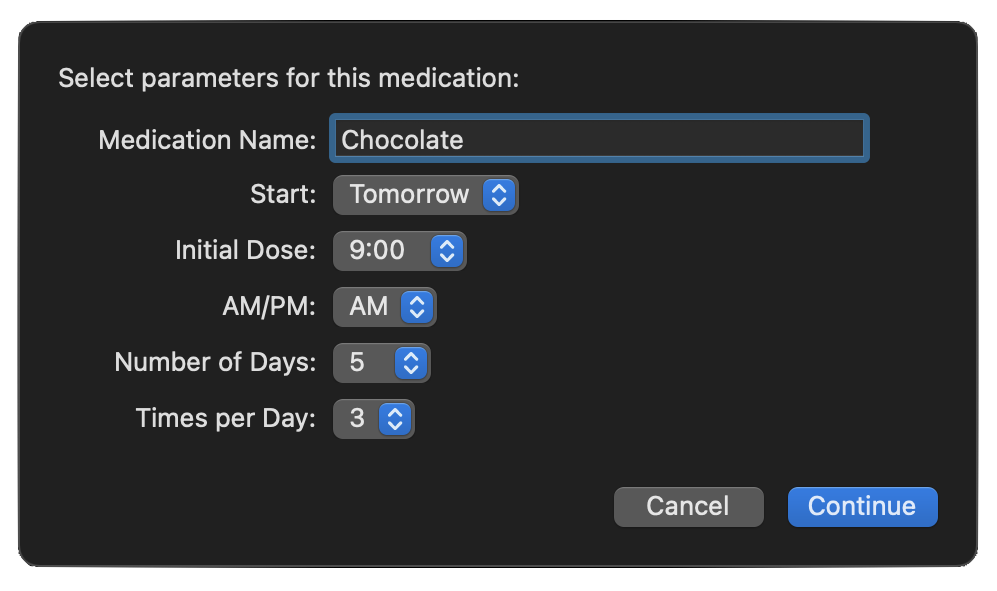
NOTE: the Omni Automation plug-in shown in the example shortcut is Schedule Medication plug-in from the Omni Automation Plug-In Collection for OmniFocus