Schedule FaceTime Call with Contact
A shortcut for creating a scheduled task containing a FaceTime link for a chosen contact.
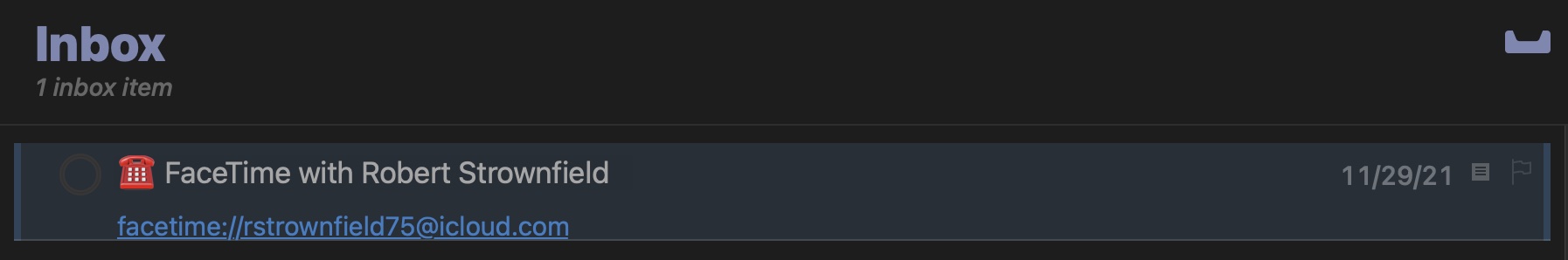
The Shortcut
TIP: This shortcut works great when summoned by Siri: “Hey Siri, schedule FaceTime call with contact”
Here’s an overview of the shortcut’s workflow:
1 Target Date • Set the default appointment time by adding one day to the current time.
2-3 Get Single Contact • Prompt for the user to choose a single contact and email from the current contacts.
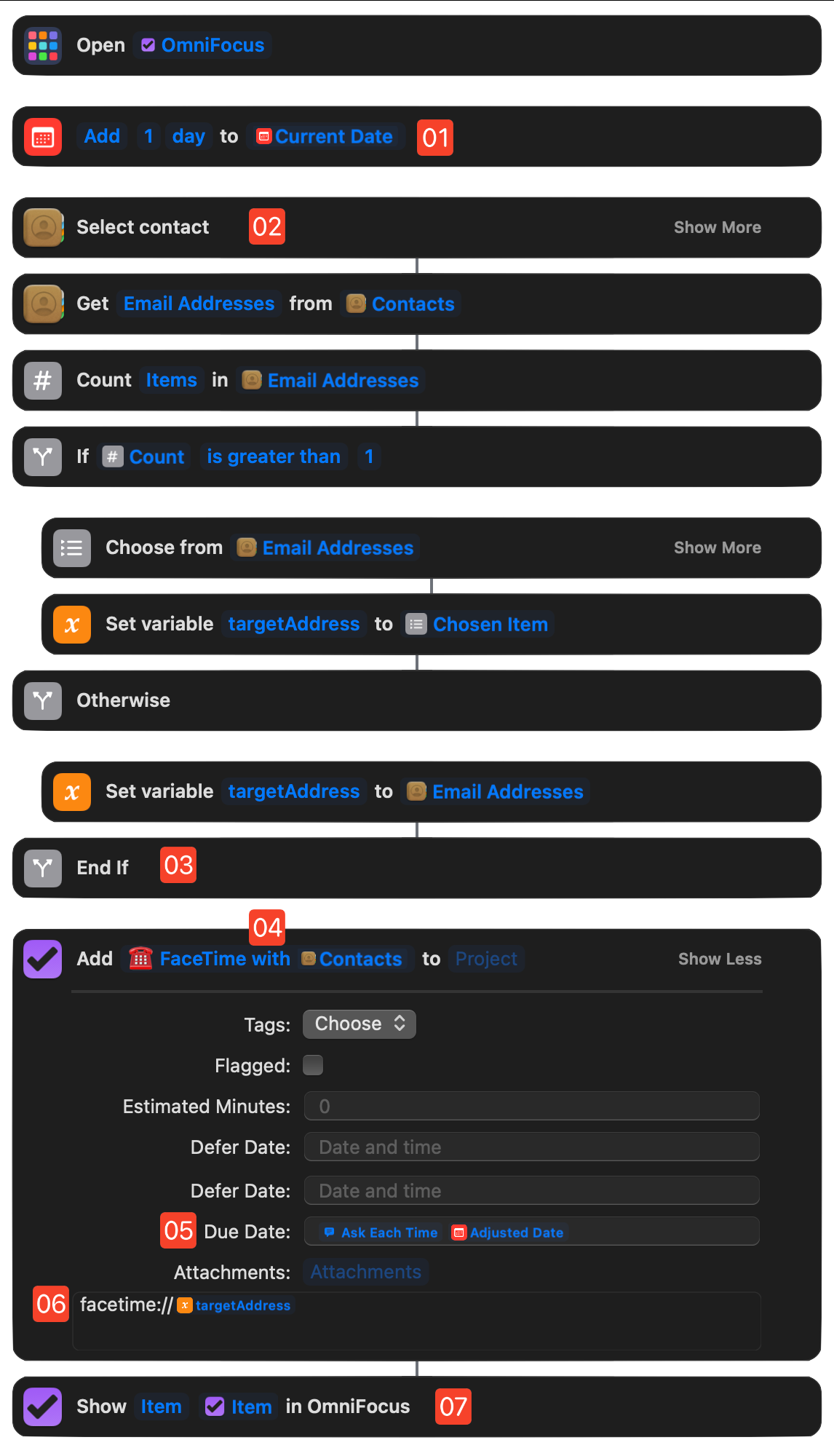
4 Create New Task • Create a new task incorporating the contact name and a related emoji into the task title: “☎️ FaceTime with Contact Name”
5 Pick Due Date • Have user enter the date/time for the call. The default value is used as a placeholder in the dialog.
6 FaceTime Link • The FaceTime link containing the contact’s email address, is added to the note of the created task.
7 Show Task • Select and display the new task in OmniFocus.