Plug-In: Table Cloner Plug-In
Here’s an Omni Automation plug-in for OmniGraffle that creates a table cloned from the selected solid.
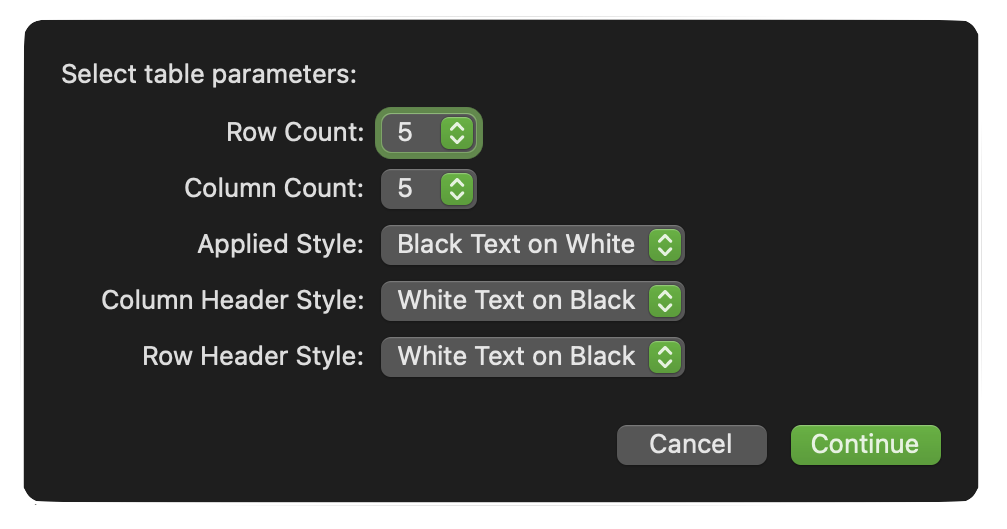
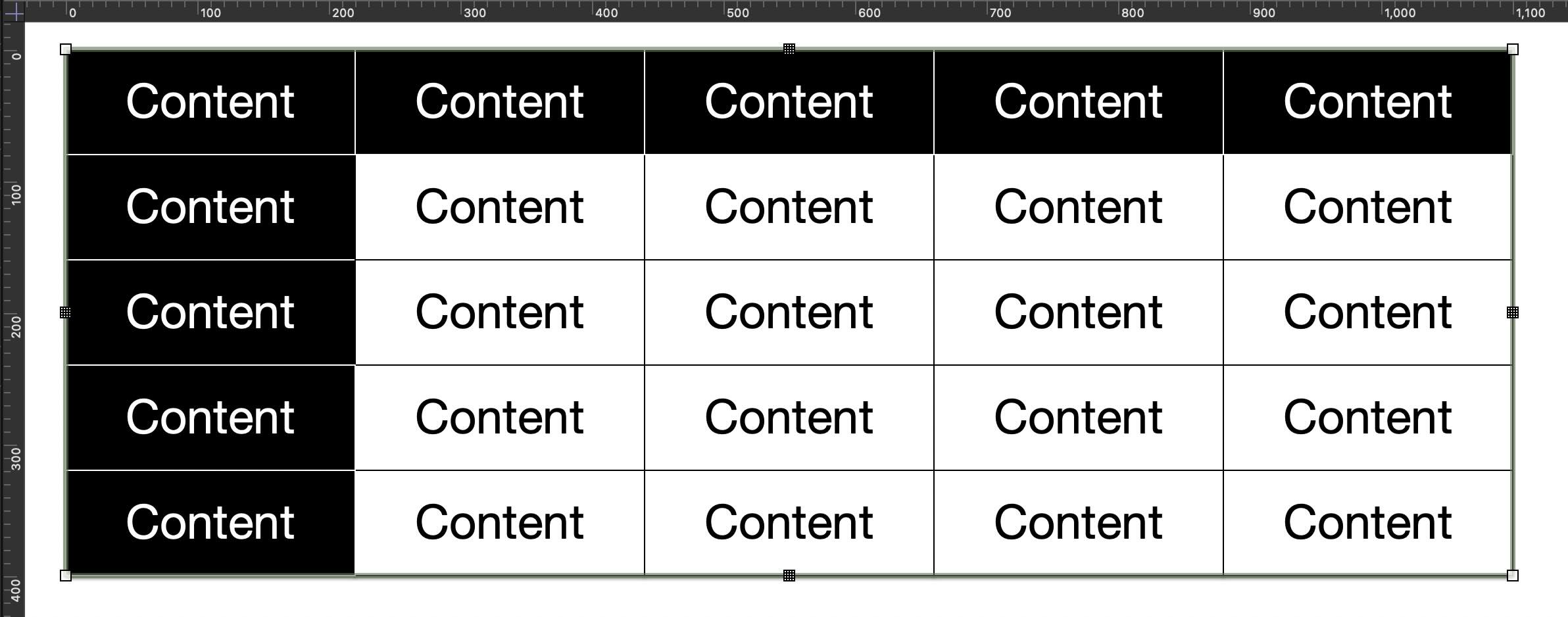
Return to: OmniGraffle Plug-In Collection
Table Cloner Plug-In
/*{"type": "action","targets": ["omnigraffle"],"author": "Otto Automator","identifier": "com.omni-automation.og.table-cloner","version": "1.0","description": "This plug-in creates a table of cells cloned from the selected solid.","label": "Create Cloned Table","shortLabel": "Create Cloned Table","paletteLabel": "Create Cloned Table","image": "tablecells"}*/(() => {const action = new PlugIn.Action(async function(selection, sender){try {shape = selection.solids[0]countLabels = ["2","3","4","5","6","7","8","9", "10", "11", "12", "15", "20"] countOptions = [2,3,4,5,6,7,8,9,10,11,12,15,20]rowCountMenu = new Form.Field.Option("rowCount","Row Count",countOptions,countLabels,5)columnCountMenu = new Form.Field.Option("columnCount","Column Count",countOptions,countLabels,5)styleLabels = ["None", "Black Text on White","White Text on Black"] styleOptions = styleLabels.map((items, index) => index)appliedTableStyleMenu = new Form.Field.Option("appliedTableStyle","Applied Table Style",styleOptions,styleLabels,0)columnHeaderStyleMenu = new Form.Field.Option("columnHeaderStyle","Column Header Style",styleOptions,styleLabels,0)rowHeaderStyleMenu = new Form.Field.Option("rowHeaderStyle","Row Header Style",styleOptions,styleLabels,0)inputForm = new Form()inputForm.addField(rowCountMenu)inputForm.addField(columnCountMenu)inputForm.addField(appliedTableStyleMenu)inputForm.addField(columnHeaderStyleMenu)inputForm.addField(rowHeaderStyleMenu)formPrompt = "Select table parameters:"buttonTitle = "Continue"formObject = await inputForm.show(formPrompt, buttonTitle)rowCount = formObject.values["rowCount"]columnCount = formObject.values["columnCount"]appliedTableStyle = formObject.values["appliedTableStyle"]columnHeaderStyle = formObject.values["columnHeaderStyle"]rowHeaderStyle = formObject.values["rowHeaderStyle"]table = new Table(shape)table.columns = columnCounttable.rows = rowCountswitch(appliedTableStyle){case 1:// Black Text on Whitefor (cell of table.graphics){cell.fillColor = Color.whitecell.textColor = Color.blackcell.strokeColor = Color.black}break;case 2:// White Text on Blackfor(cell of table.graphics){cell.fillColor = Color.blackcell.textColor = Color.whitecell.strokeColor = Color.white}break;default:// None}switch(columnHeaderStyle){case 1:// Black Text on Whiter = 0for(c = 0; c < table.columns; c++){cell = table.graphicAt(r,c)cell.fillColor = Color.whitecell.textColor = Color.blackcell.strokeColor = Color.black}break;case 2:// White Text on Blackr = 0for(c = 0; c < table.columns; c++){cell = table.graphicAt(r,c)cell.fillColor = Color.blackcell.textColor = Color.whitecell.strokeColor = Color.white}break;default:// None}switch(rowHeaderStyle){case 1:// Black Text on Whitec = 0for(r = 0; r < table.rows; r++){cell = table.graphicAt(r,c)cell.fillColor = Color.whitecell.textColor = Color.blackcell.strokeColor = Color.black}break;case 2:// White Text on Blackc = 0for(r = 0; r < table.rows; r++){cell = table.graphicAt(r,c)cell.fillColor = Color.blackcell.textColor = Color.whitecell.strokeColor = Color.white}break;default:// None}selection.view.select([table], false)}catch(err){if(!err.causedByUserCancelling){new Alert(err.name, err.message).show()}}});action.validate = function(selection, sender){return (selection.solids.length === 1)};return action;})();