Canvas Tools Plug-In
The Canvas Tools is a packaged plug-in that provides a menu of commands for manipulating the canvases in an OmniGraffle document.
Canvas Tools Menu Options
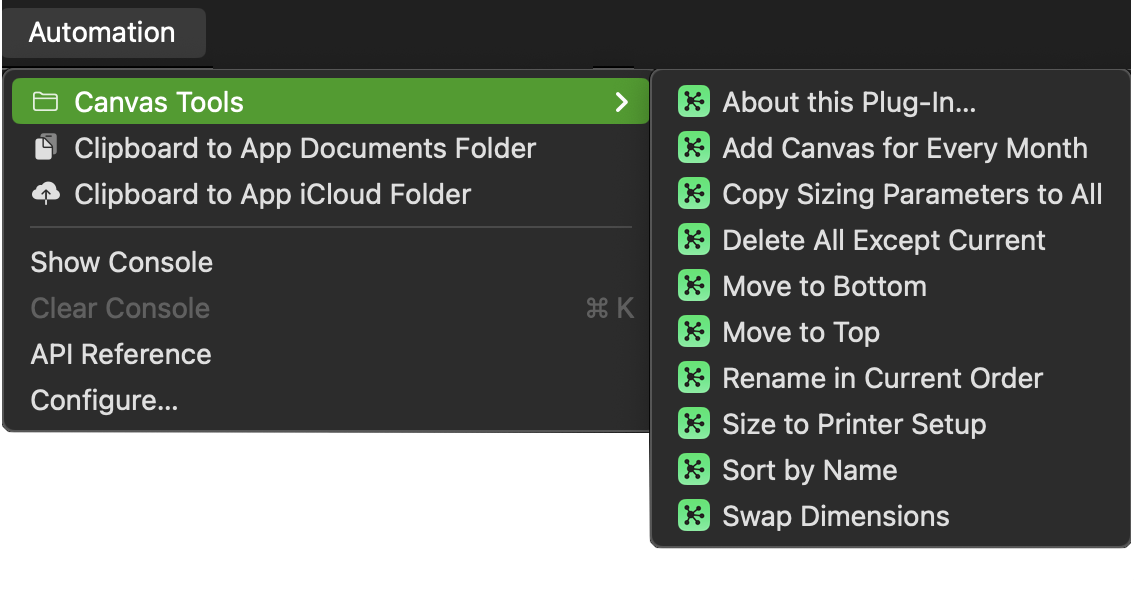
Here are the menu options provided by this plug-in:
- ▶︎ About this Plug-In…
- Presents an alert containing information about this plug-in bundle.
- ▶︎ Add Canvas for Every Month
- Will add twelve (12) new canvases, each named for one of months of the year.
- ▶︎ Copy Sizing Parameters to All
- Applies the sizing parameters of the current canvas to the others.
- ▶︎ Delete All Except Current
- Removes every canvas except the one currently selected.
- ▶︎ Move to Bottom
- Moves the selected canvas to the bottom of the stack of canvases.
- ▶︎ Move to Top
- Moves the selected canvas to the top of the stack of canvases.
- ▶︎ Rename in Current Order
- Renames each canvas using a provided basename appended with the index of its position in the stack of canvases.
- ▶︎ Size to Printer Setup
- Will size the current canvas to match the size of the current printer setup.
- ▶︎ Sort by Name
- Will sort the canvases in alphabetical order.
- ▶︎ Swap Dimensions
- The height and width of the selected canvas will be reversed.
Canvas Tools Library Functions
The Canvas Tools plug-in contains an internal CanvasLib library file. Here is the list of functions contained in the library:
- • getCurrentCanvas()
- returns object reference to the current canvas
- • getCanvasNames()
- returns an array of the canvas names
- • getNamedCanvas(canvasName)
- returns an object reference to the named canvas
- • addCanvasForEveryMonth()
- creates a new canvas for each month of the year if a canvas by that name does not already exist
- • deleteAllCanvases(showAlertBoolean)
- after confirmation, removes all but the first canvas
- • deleteEveryCanvasExcept(cnvs)
- delete every canvas except the one passed to the method
- • deleteEveryCanvasExceptCurrent()
- delete every canvas except the current canvas
- • newCanvasWithDimensions(cWpt, cHpt)
- add a new canvas sized to the provided dimensions
- • setDimensionsOfCurrentCanvasTo(cWpt, cHpt)
- resize the current canvas to the provided dimensions
- • setDimensionsOfEveryCanvasTo(cWpt, cHpt)
- resize every canvas to the provided dimensions
- • moveCanvasToTop(cnvs)
- move the indicated canvas to the top of the stack of canvases
- • moveCanvasToBottom(cnvs)
- move the indicated canvas to the bottom of the stack of canvases
- • renameEveryCanvasToMatchOrder(basename,separator)
- rename all canvases to match the current stack order
- • setAutoSizingOfCurrentCanvas(true or false)
- set all canvas autosizing options of the current canvas to the provided boolean value
- • setAutoSizingOfEveryCanvas(true or false)
- set all canvas autosizing options of the every canvas to the provided boolean value
- • setSizeOfCurrentCanvasToMatchPageSize()
- resize current canvas to match the current page size setting
- • setSizeOfEveryCanvasToMatchPageSize()
- resize every canvas to match the current page size setting
- • setSizeModeOfCurrentCanvasToFixed()
- set sizing mode of current canvas to fixed
- • setSizeModeOfEveryCanvasToFixed()
- set sizing mode of every canvas to fixed