Plug-In: New Tab Set Window
This macOS plug-in restores the stored tab set to a new window.
To store the tab set of the current window, launch this plug-in while holding down the OPTION (⌥) key.
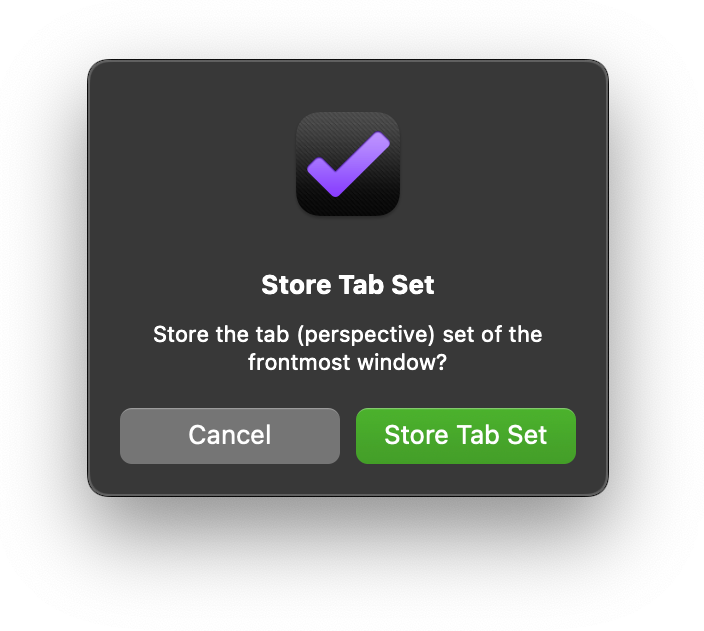
To set content display preferences of the tab windows, launch this plug-in while holding down the CONTROL (⌃) key.
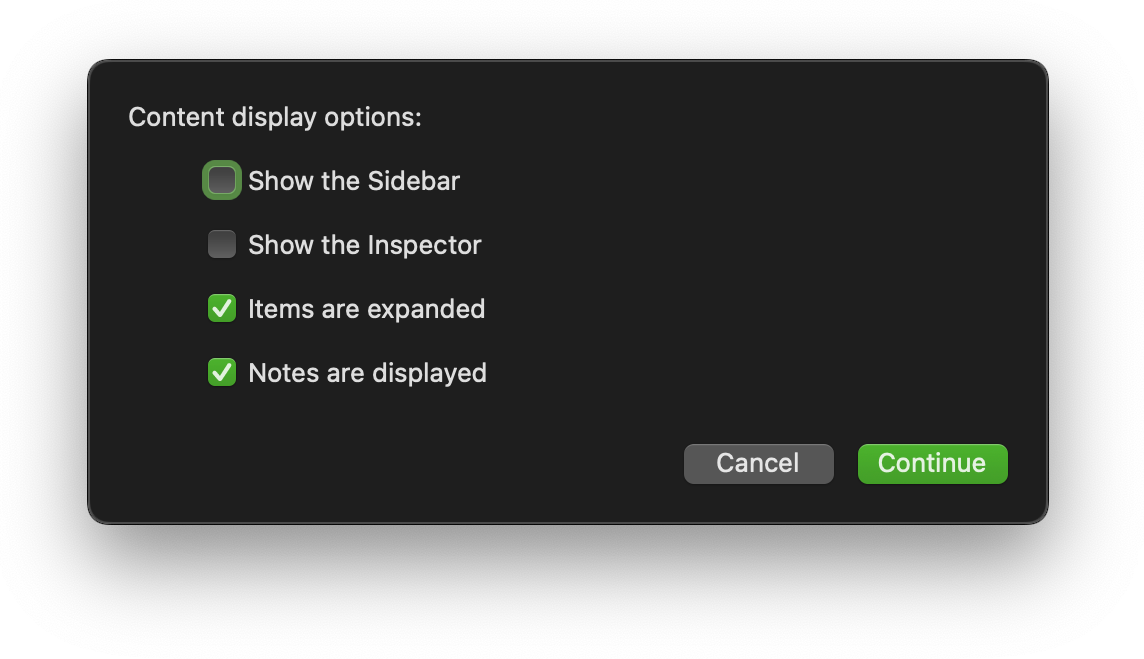
Multiple Tab Sets
Want more than one tab set — like, one for personal and one for work?
Here's how to make that a reality. It will require the use of Text Editor application. Simply follow these steps:
- Make copies of the plug-in, one for each tab set. For example, one for “Personal” management, and one for “Work” management.
- Change the names of the plug-in files to match the two categories, like this: of-window-tab-set-personal.omnifocusjs and of-window-tab-set-work.omnifocusjs
- Edit the plug-ins in the Text Editor application, and alter the value of the plug-in's identifier metadata tag so that each identifier value is unique — maybe add a word to the ID. Like: com.omni-automation.of.archive-restores-tab-set-personal and com.omni-automation.of.archive-restores-tab-set-work etc.
- Change the value of the label metadata tag to something like: "New Tab Set Personal" and "New Tab Set Work" etc.
- Place both copies of the plug-ins in the OmniFocus plug-ins folder, either the local one or the one on iCloud Drive > OmniFocus > Plug-Ins
That’s it! You now have two tab sets with their own preferences.
Return to: OmniFocus Plug-In Collection
New Tab Set Window (macOS)
/*{"type": "action","targets": ["omnifocus"],"author": "Otto Automator","identifier": "com.omni-automation.of.archive-restores-tab-set","version": "1.1","description": "This macOS plug-in restores the stored tab set to a new window. To store the tab set of the current window, launch this plug-in while holding down the Option key. To set content display preferences of the tab windows, launch this plug-in while holding down the Control key.","label": "New Tab Set Window","shortLabel": "Tab Set","paletteLabel": "Tab Set","image": "uiwindow.split.2x1"}*/(() => {var preferences = new Preferences() // NO ID = PLUG-IN IDconst action = new PlugIn.Action(async function(selection, sender){try {if(app.optionKeyDown){// PROMPT USERalertTitle = "Store Tab Set"alertMsg = "Store the tab (perspective) set of the frontmost window?"alert = new Alert(alertTitle, alertMsg)alert.addOption("Store Tab Set")alert.addOption("Cancel")buttonIndex = await alert.show()if (buttonIndex === 0){tabs = document.windows[0].tabGroupWindowstabNames = tabs.map(tab => tab.perspective.name)prefValue = JSON.stringify(tabNames)preferences.write("tabNames", prefValue)}} else if (app.controlKeyDown){sidebarVisibility = preferences.readBoolean("sidebarVisibility")if(!sidebarVisibility instanceof Boolean){console.log("sidebarVisibility missing")preferences.write("sidebarVisibility", false)}console.log("Pref-R: sidebarVisibility", sidebarVisibility)sidebarVisibilityCheckbox = new Form.Field.Checkbox("sidebarVisibility","Show the Sidebar",sidebarVisibility)inspectorVisibility = preferences.readBoolean("inspectorVisibility")if(!inspectorVisibility instanceof Boolean){console.log("inspectorVisibility missing")preferences.write("inspectorVisibility", false)}console.log("Pref-R: inspectorVisibility", inspectorVisibility)inspectorVisibilityCheckbox = new Form.Field.Checkbox("inspectorVisibility","Show the Inspector",inspectorVisibility)itemsAreExpanded = preferences.readBoolean("itemsAreExpanded")if(!itemsAreExpanded instanceof Boolean){console.log("itemsAreExpanded missing")preferences.write("itemsAreExpanded", false)}console.log("Pref-R: itemsAreExpanded", itemsAreExpanded)itemsAreExpandedCheckbox = new Form.Field.Checkbox("itemsAreExpanded","Items are expanded",itemsAreExpanded)notesAreExpanded = preferences.readBoolean("notesAreExpanded")if(!notesAreExpanded instanceof Boolean){console.log("notesAreExpanded missing")preferences.write("notesAreExpanded", false)}console.log("Pref-R: notesAreExpanded", notesAreExpanded)notesAreExpandedCheckbox = new Form.Field.Checkbox("notesAreExpanded","Notes are displayed",notesAreExpanded)inputForm = new Form()inputForm.addField(sidebarVisibilityCheckbox)inputForm.addField(inspectorVisibilityCheckbox)inputForm.addField(itemsAreExpandedCheckbox)inputForm.addField(notesAreExpandedCheckbox)formPrompt = "Content display options:"buttonTitle = "Continue"formObject = await inputForm.show(formPrompt,buttonTitle)sidebarVisibility = formObject.values["sidebarVisibility"]console.log("Pref-W: sidebarVisibility", sidebarVisibility)inspectorVisibility = formObject.values["inspectorVisibility"]console.log("Pref-W: inspectorVisibility", inspectorVisibility)itemsAreExpanded = formObject.values["itemsAreExpanded"]console.log("Pref-W: itemsAreExpanded", itemsAreExpanded)notesAreExpanded = formObject.values["notesAreExpanded"]console.log("Pref-W: notesAreExpanded", notesAreExpanded)preferences.write("sidebarVisibility", sidebarVisibility)preferences.write("inspectorVisibility", inspectorVisibility)preferences.write("itemsAreExpanded", itemsAreExpanded)preferences.write("notesAreExpanded", notesAreExpanded)} else {// RETRIEVE STORED PREFERENCE VALUEStabNames = preferences.readString("tabNames")if(!tabNames){tabNames = []}if(tabNames.length === 0){throw {name: "Missing Names",message: "There are no stored tab names (perspectives).\n\nLaunch this plug-in while holding down the Option key to have it store the tab set of the current OmniFocus window."}}sidebarVisibility = preferences.readBoolean("sidebarVisibility")if(!sidebarVisibility){sidebarVisibility = false}console.log("sidebarVisibility", sidebarVisibility)inspectorVisibility =inspectorVisibility = preferences.readBoolean("inspectorVisibility")if(!inspectorVisibility){inspectorVisibility = false}console.log("inspectorVisibility", inspectorVisibility)itemStatesIndex = preferences.readNumber("itemStatesIndex")if(!itemStatesIndex){itemStatesIndex = 0}console.log("Pref-R: itemStatesIndex", itemStatesIndex)noteStatesIndex = preferences.readNumber("noteStatesIndex")if(!noteStatesIndex){noteStatesIndex = 0}console.log("Pref-R: noteStatesIndex", noteStatesIndex)tabNames = JSON.parse(tabNames)console.log("Pref-R: tabNames", tabNames)// CREATE ARRAY OF PERSPECTIVE REFERENCESvar pArray = new Array()for (tabName of tabNames){console.log("tabName", tabName)switch (tabName) {case "Inbox":var tp = Perspective.BuiltIn.Inboxbreak;case "Projects":var tp = Perspective.BuiltIn.Projectsbreak;case "Tags":var tp = Perspective.BuiltIn.Tagsbreak;case "Forecast":var tp = Perspective.BuiltIn.Forecastbreak;case "Flagged":var tp = Perspective.BuiltIn.Flaggedbreak;case "Nearby":var tp = Perspective.BuiltIn.Nearbybreak;case "Review":var tp = Perspective.BuiltIn.Reviewbreak;case "Search":var tp = Perspective.BuiltIn.Searchbreak;default:try {var tp = Perspective.Custom.byName(tabName)} catch (err){throw {name: "Missing Perspective",message: `The stored perspective “${tabName}” does not exist.`}}}pArray.push(tp)}console.log("pArray", pArray)// CREATE NEW WINDOWvar newWin = await document.newWindow()console.log("newWin", newWin)// ADD NUMBER OF TABS TO NEW WINDOWfor ([idx, tabName] of tabNames.entries()){if(idx !== 0){await document.newTabOnWindow(newWin)}}// ASSIGN PERSPECTIVES TO TABSvar newTabs = newWin.tabGroupWindowsfor ([idx, pSpect] of pArray.entries()){console.log("idx", idx)console.log("pSpect", pSpect)newTabs[idx].perspective = pSpect}// TAB SETUPtabs = document.windows[0].tabGroupWindowsfor(tab of tabs){// SHOW|HIDE PANELStab.sidebarVisible = sidebarVisibilitytab.inspectorVisible = inspectorVisibility// SET VIEW PARAMETERStree = tab.content// EXPAND|COLLAPSE NODESif(itemsAreExpanded === true){tree.rootNode.children.forEach(node => node.expand(true))} else {tree.rootNode.children.forEach(node => node.collapse(true))}// EXPAND|COLLAPSE NOTESif(notesAreExpanded === true){tree.rootNode.children.forEach(node => node.expandNote(true))} else {tree.rootNode.children.forEach(node => node.collapseNote(true))}}}}catch(err){if(!err.causedByUserCancelling){console.error(err.name, err.message)new Alert(err.name, err.message).show()}}});action.validate = function(selection, sender){// AVAILABLE ON masOS ONLYreturn (Device.current.type === DeviceType.mac)};return action;})();