Plug-In: Import TaskPaper Template (iCloud)
This plug-in will display a menu of TaskPaper templates stored within in the OmniFocus iCloud folder, and then import the chosen template.
INSTRUCTIONS: TaskPaper template files (ending in “.taskpaper”) must be stored in a folder titled “TaskPaper Templates” you create within the default OmniFocus iCloud folder. When selected, the plug-in will scan the folder and present a menu/list of the found template files. Select the TaskPaper template to be imported and select the desired import destination, either Inbox or Projects.
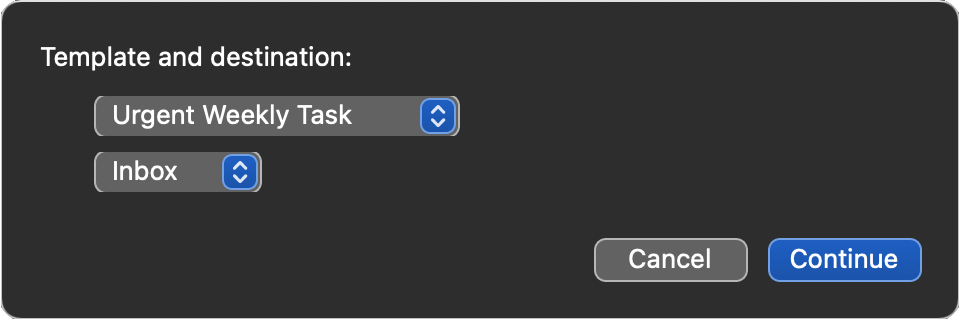
IMPORTANT: On a macOS device, the name of the home directory is required for the plug-in to correctly locate the folder “TaskPaper Templates” you created in the OmniFocus iCloud folder. The first time this plug-in is run, it will present a chooser dialog from which you select the Home directory. The plug-in will store the folder name and not ask again.
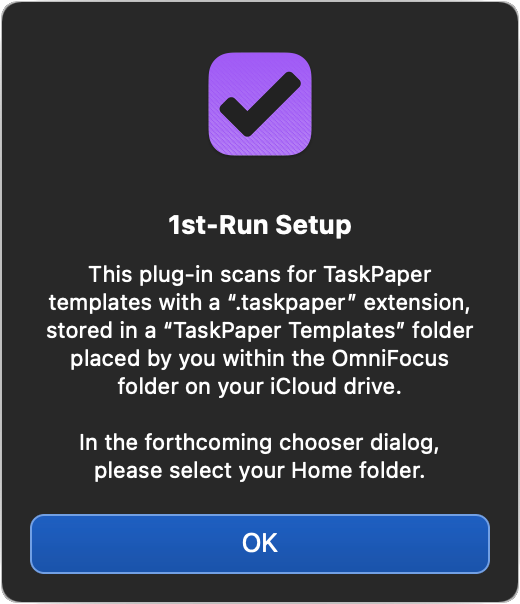
NOTE: If you want to reset the stored name, hold down the Control key before selecting this plug-in from the Automation menu.
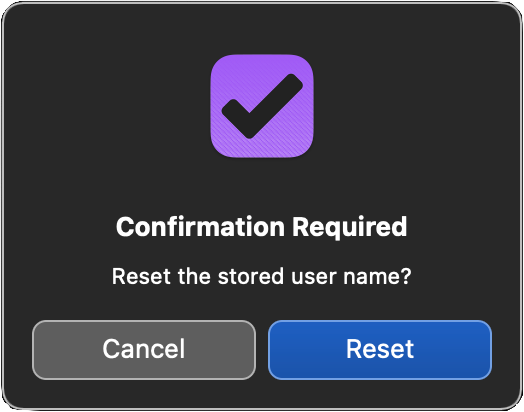
*iCloudURL based upon idea by Marc A. Kastner. Thank you Marc!
Return to: OmniFocus Plug-In Collection
Import TaskPaper Template
/*{"type": "action","targets": ["omnifocus"],"author": "Otto Automator","identifier": "com.omni-automation.of.import-icloud-taskpaper-template","version": "2.3","description": "This plug-in will present a menu of the TaskPaper files stored in iCloud > OmniFocus > TaskPaper Templates folder. The chosen template will be imported.","label": "Import TaskPaper Template","shortLabel": "TaskPaper","paletteLabel": "TaskPaper","image": "square.and.arrow.down.on.square"}*/(() => {preferences = new Preferences()const action = new PlugIn.Action(async function(selection, sender){try {// GENERATE URL FOR “TaskPaper Templates” FOLDER WITHIN THE CURRENT OMNI APP ICLOUD FOLDERif (Device.current.iOS){var iCloudURL = "file:///private/var/mobile/Library/Mobile%20Documents/"} else if (Device.current.mac){if (app.controlKeyDown){alertMessage = "Reset the stored user name?"alert = new Alert("Confirmation Required", alertMessage)alert.addOption("Reset")alert.addOption("Cancel")buttonIndex = await alert.show()if (buttonIndex === 0){preferences.remove("userName")}}var currentUserName = preferences.readString("userName")if(!currentUserName){alertTitle = "1st-Run Setup"alertMessage = "This plug-in scans for TaskPaper templates with a “.taskpaper” extension, stored in a “TaskPaper Templates” folder placed by you within the OmniFocus folder on your iCloud drive.\n\nIn the forthcoming chooser dialog, please select your Home folder."await new Alert(alertTitle, alertMessage).show()picker = new FilePicker()picker.folders = truepicker.multiple = falsechosenFolderURL = await picker.show()chosenFolderURL = chosenFolderURL[0].stringchosenFolderURL = chosenFolderURL.substring(8);pathArray = chosenFolderURL.split('/')currentUserName = pathArray[1]preferences.write("userName", currentUserName)}var iCloudURL = `file:///Users/${currentUserName}/Library/Mobile%20Documents/`}appName = app.namelastSegment = `iCloud~com~omnigroup~${appName}/Documents/TaskPaper%20Templates/`combinedURLstr = iCloudURL + lastSegmentsourceFolderURL = URL.fromString(combinedURLstr)// SEARCH THE DIRECTORY FOR MATCHING FILESfiletype = TypeIdentifier.fromPathExtension("taskpaper", false)searchResults = await sourceFolderURL.find([filetype], false)if (searchResults.length === 0){throw new Error("No files found.")}// DISPLAY MENU OF FILE NAMESmenuItems = searchResults.map(function(url){urlString = url.stringlastItem = urlString.substring(urlString.lastIndexOf('/') + 1)lastItem = lastItem.replace(/\.[^/.]+$/, "") // file extensionreturn decodeURIComponent(lastItem)})menuIndexes = menuItems.map(function(item, index){return index})templateMenu = new Form.Field.Option("template",null,menuIndexes,menuItems,0)destinations = ["Inbox", "Projects"]destinationMenu = new Form.Field.Option("destination",null,[0,1],destinations,0)inputForm = new Form()inputForm.addField(templateMenu)inputForm.addField(destinationMenu)formPrompt = "Template and destination:"buttonTitle = "Continue"formObject = await inputForm.show(formPrompt, buttonTitle)// PROCESS FORM RESULTStemplateIndex = formObject.values['template']chosenURL = searchResults[templateIndex]destinationIndex = formObject.values['destination']destination = destinations[destinationIndex].toLowerCase()// PROCESS CHOSEN FILEchosenURL.fetch(function(data){TaskPaperText = data.toString()TaskPaperText = encodeURIComponent(TaskPaperText)urlStr = `omnifocus:///paste?target=${destination}&content=${TaskPaperText}`URL.fromString(urlStr).open()})}catch(err){if(!err.causedByUserCancelling){console.error(err.name, err.message)new Alert(err.name, err.message).show()}}});action.validate = function(selection, sender){return true};return action;})();