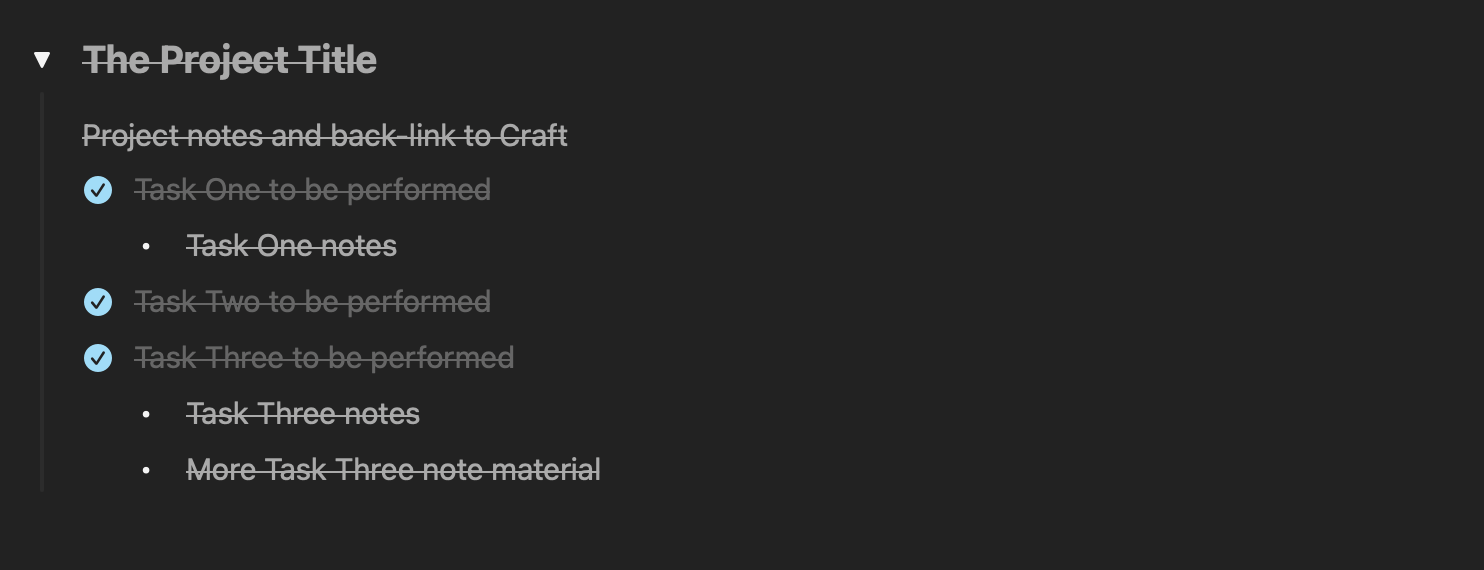Omni Elements as “Craft-Compatible” Markdown
The use of Markdown as a commonality between the Omni applications and Craft can be most useful. Note however that there are some important differences, discussed later in this documentation.
Supported Markdown in Craft
The Craft application supports a number of markdown style shortcuts (LINK). Supported elements are:
Full Block Commands
NOTE: The toggle/checkbox (to do) combination control +[x] (found in OmniFocus and OmniOutliner) is not supported in Craft.
- # followed by a space to create a title
- ## followed by a space to create a subtitle
- ### followed by a space to create a heading
- #### followed by a space to create a strong block
- x or [] followed by a space to create an uncompleted todo
- [x] followed by a space to create an completed todo
- - or * followed by a space to create a bullet list
- 1. , 2. , 3. , 4. etc followed by a space to create a numbered list (numbers greater than 1 will pin the number)
- + followed by a space to create a toggle list
- > or | followed by a space to create a block quote
- ``` or ''' followed by a space to create a code block
- Type = - - (without spaces) to insert a horizontal line (strong)
- Type - - - (without spaces) to insert a horizontal line (regular)
- Type . - - (without spaces) to insert a horizontal line (light)
- Type . . - (without spaces) to insert a horizontal line (extra light)
Inline Commands
-
Wrap words between
*
and
*
or
_
and
_
for
italic
-
Wrap words between
**
and
**
or
__
and
__
for
bold
-
Wrap words between
***
and
***
or
___
and
___
for
bold&italic
-
Wrap words between
~~
and
~~
for
strikethrough
-
Wrap words between
::
and
::
or
==
and
==
for
highlight
-
Use the notation
[link name](url)
to insert a
link
-
Wrap words between
`
and
`
for
inline code
-
Wrap words between
$$
and
$$
for
inline equation
-
Type
@
or
[[
to insert a
page
or
block link
Representing OmniFocus Elements as Markdown
In copying data objects between Omni applications and Craft, it may be useful to represent such objects or elements as markdown text. For example, here is an illustration of an OmniFocus project or task group:
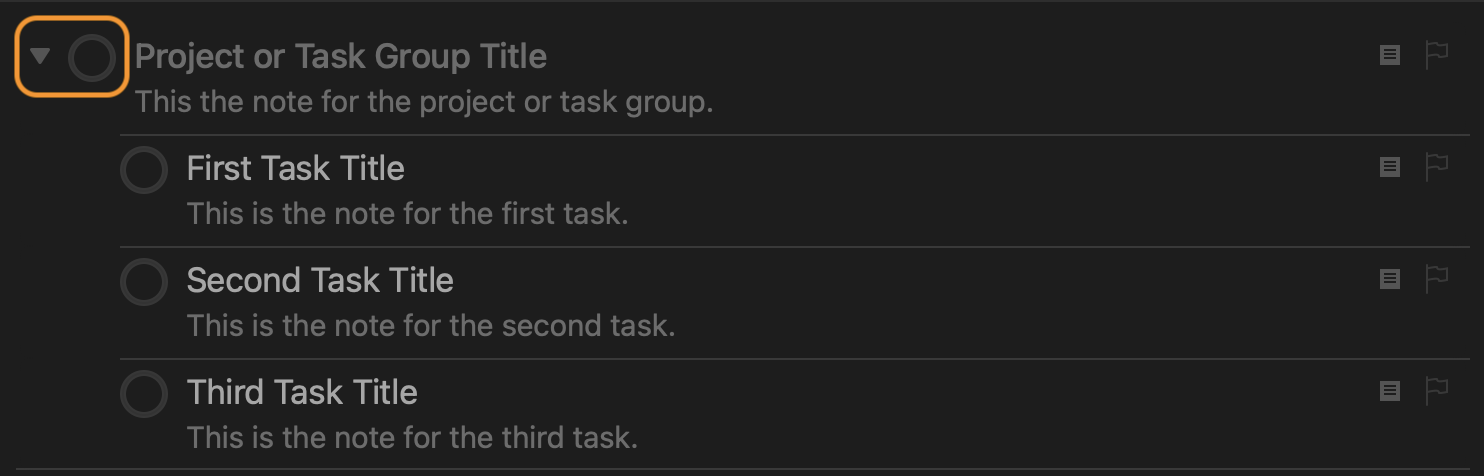
Note the highlighted area containing both the circular checkbox and disclosure triangle controls. This combination is supported in both OmniOutliner and in OmniFocus.
IMPORTANT: there is no equivalent for this combination of controls in the Craft application. Therefore there is currently no supported markdown for such a control, such as: + [x]
As an alternative, here is an approximation of the Omni element expressed in “Craft-compatible” markdown:
Markdown Simulation of Omni Element
+ # Project or Task Group TitleThis is a note for project or task group.- [ ] ### First TaskThis is a note for the first task.- [ ] ### Second TaskThis is a note for the second task.- [ ] ### Third TaskThis is a note for the third task.
When pasted into a Craft document, the markdown is translated into:
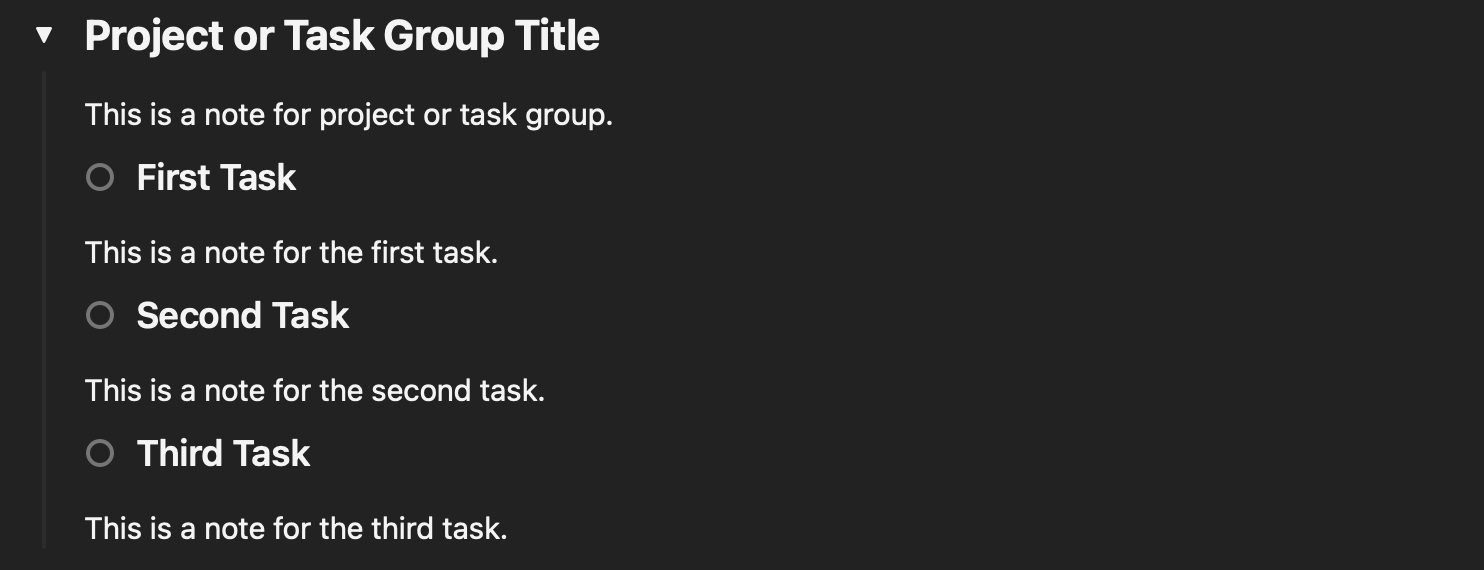
You can then optionally use text colorization or styling as a means of indicating competition of the element: