(click image to return to main page)
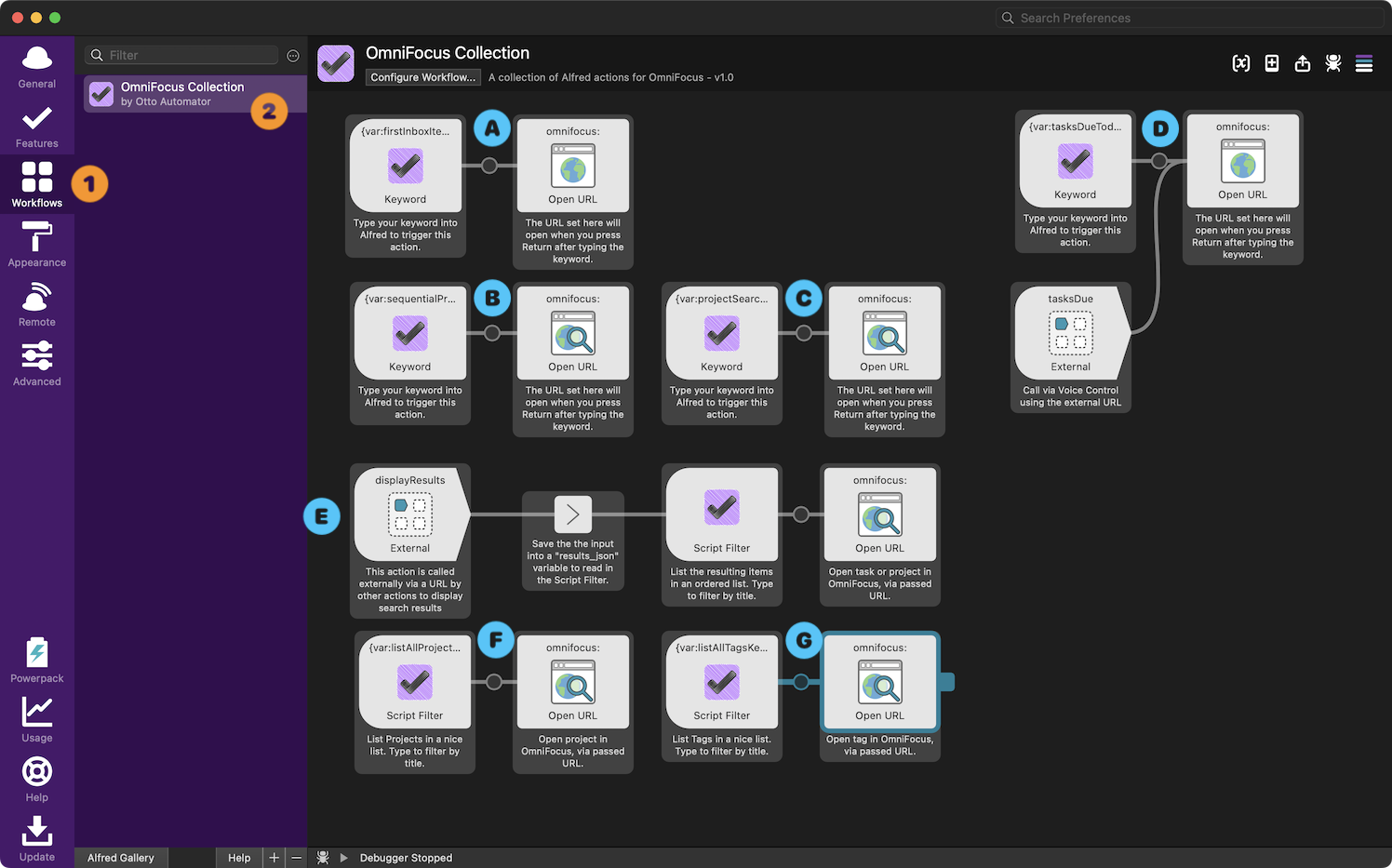
1 Alfred Workflows
2 The OmniFocus Collection Alfred workflow.
A Select First Inbox Item • This action will switch the current view in OmniFocus to the Inbox and select the first item.
B New Sequential Project • This action will create and select a new sequential project titled using the name entered in Alfred.
C Search OmniFocus Projects • This action will use the entered search terms to display a linked list of the matching projects in Alfred.
D Tasks Due Today • This action will display a linked list in Alfred of the tasks that are due today.
E Display Search Results • This action is called by other actions to display a linked list of items that are the result of a search or filter.
F List All Projects • This action displays a linked list of all OmniFocus projects.
G List All Tags • This action displays a linked list of all OmniFocus tags.